


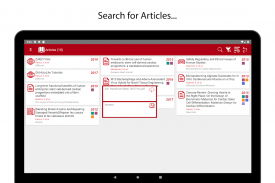


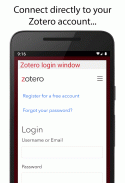

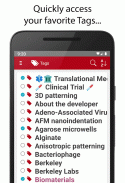


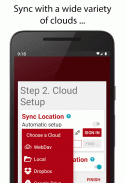

ZotEZ². Your Zotero reader.

Perihal ZotEZ². Your Zotero reader.
ZotEZ² adalah klien pihak ketiga di Android untuk menyegerakkan, menyusun dan memuat turun artikel yang diuruskan dengan
Zotero , dan disimpan di salah satu
Zotero Servers
WebDav ,
Dropbox ,
Google Drive atau
OneDrive , dan juga
secara tempatan .
Sebagai tambahan kepada penggunaan standard penyegerakan Zotero,
ZotEZ² bertujuan untuk memudahkan pengurusan fail untuk pengguna
Zotero yang memilih untuk menyimpan pangkalan data perpustakaan mereka pada Cloud lain daripada yang default.
Oleh kerana
ZotEZ² kini "baca sahaja", tidak ada risiko rasuah pangkalan data, walaupun fail anda disimpan pada awan pihak ketiga, seperti Dropbox, GDrive atau OneDrive.
ZotEZ² adalah versi "baca sahaja" bagi projek yang lebih besar (
Aziz , lihat Aziz, Lite!) yang bertujuan menyediakan pilihan penyuntingan serta pengurusan nota sampingan penuh mana-mana perisian pengurusan rujukan ini: Kertas (lihat EZPaperz app kami), Zotero, dan Mendeley (lihat MendEZ).
Ciri percuma:
Menyegerakkan perpustakaan kertas anda terus dari pelayan Zotero, dan menyambung ke WebDav untuk disimpan pdf atau lampiran pdf yang berkaitan.
** NEW ** Menyegerakkan kumpulan dan suapan RSS anda
Penyegerakan pustaka kertas anda dengan Dropbox, Google Drive atau OneDrive. Atau hanya mengakses salinan Zotero tempatan anda.
Pilihan untuk memilih daripada 3 jenis awan berbeza mengenai tiga jenis item berikut: pangkalan data perpustakaan
zotero.sqlite , folder standard
"penyimpanan" , dan folder
"lampiran" jauh.
Penyenaraian kertas / buku dan memaparkan maklumat utamanya (tajuk, pengarang, penerbit, tahun yang diterbitkan, ...)
Pilihan untuk memaparkan kad dengan info penuh artikel
** NEW ** Kad penghitungan untuk menyalin / tampal petikan gaya Alam ke editor teks android anda.
Memuat turun pdf dan nota dokumen
Mengakses pautan yang dilampirkan
Berkongsi pdf dokumen
Cari dalam rujukan
Tetapan lanjutan:
- menyusun semula data perpustakaan dan jenis rujukan pengurus
- memotong fail tempatan
Perpustakaan tempatan: jika anda tidak boleh meletakkan perpustakaan anda dalam awan, anda boleh menyalinnya di storan Android tempatan anda dan memuatkannya ke ZotEZ²! Baca tutorial kami untuk maklumat lanjut: http://zotez2.ezbio.net/index.php?p=blog&id=7
Storan sekunder: anda boleh memilih untuk menyimpan PDF yang dimuat turun sama ada pada memori dalaman atau kad SD luaran!
(Beta) Memuatkan kertas yang cepat: jika anda mempunyai sejumlah besar kertas, anda boleh memilih untuk memuatkannya pada masa yang sama seperti yang dipaparkan, supaya anda dapat mengaksesnya sementara yang lain masih memuat.
(Beta) Skor Altmetrik.
** NEW ** Cari teks penuh untuk "Pengguna perpustakaan setempat".
Ciri tambahan:
Pilihan penyusun (oleh tag, tajuk, jenis, pengarang, dll.)
Cari penapis untuk kertas (oleh teg, tajuk, ...), pengarang dan koleksi
Penulis tab: memvisualisasikan pustaka anda secara langsung dari perspektif penulis
Koleksi: mengaturkan perpustakaan anda dengan pokok koleksi anda
** NEW ** Tuntutan tag: semak imbas perpustakaan anda dari tag kegemaran anda (warna termasuk, gabungan yang dibenarkan)
Nota Penting: semua ciri tambahan tersedia untuk penilaian (untuk
PERCUMA ) apabila memilih pilihan "atau cuba pustaka demo". Anda akan dibentangkan dengan set kertas kerja yang disusun (serta pautan ke tutorial kami) untuk mendapatkan gambaran pada ciri-ciri keren kami.
Kemas kini masa depan:
Mengunduh secara automatik keseluruhan koleksi.
Ciri-ciri keren baru berdasarkan maklum balas anda (email kami di info@ezbio.net)
Maklumat lanjut, Soalan Lazim (FAQ) dan Dasar Privasi di http://zotez2.ezbio.net/index.php?p=privacy. Jika anda suka aplikasinya, sila menilainya dan tinggalkan semakan. Terima kasih.
Untuk mengetahui cara mengkonfigurasi Zotero untuk penyegerakan Cloud pihak ketiga di komputer anda, lihat tutorial kami di YouTube:
- Zotero + Mac / Windows + Google Drive: http://zotez2.ezbio.net/index.php?p=blog&id=3
---------------------------
ZotEZ² telah dibangunkan oleh Yohan Farouz.
Untuk Zoé
























